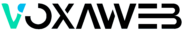WordPress, with its flexibility and user-friendly interface, powers millions of websites worldwide. One of the key elements contributing to its versatility is the extensive range of plugins available. Plugins are like magic tools that can add functionalities, enhance security, and streamline workflows without requiring extensive coding knowledge. In this article, we’ll explore the power of plugins and discuss essential tools that can elevate every WordPress website.
1. Understanding the Magic of Plugins
Plugins are third-party add-ons that extend the functionality of your WordPress site. From simple features like contact forms to complex e-commerce solutions, plugins empower users to customise their websites according to specific needs, even if they lack coding expertise.
2. Essential SEO Plugins
Yoast SEO: When it comes to optimising your site for search engines, Yoast SEO is a game-changer. It provides a user-friendly interface for handling SEO tasks, including content optimisation, meta tags, and XML sitemaps. Enhance your website’s visibility with this must-have SEO plugin.
3. Performance Optimisation Plugins
W3 Total Cache: Page speed is a crucial factor for user experience and SEO. W3 Total Cache improves website performance by caching pages and reducing load times. With features like minification and content delivery network (CDN) integration, this plugin ensures a faster and more responsive site.
4. Security Plugins
Wordfence Security: Security should be a top priority for every website owner. Wordfence Security is a comprehensive security plugin that protects your site from malware, brute-force attacks, and other potential threats. Its firewall, malware scanner, and login attempt monitoring are essential for a secure WordPress site.
5. Contact Form Plugins
Contact Form 7: Communicating with your audience is vital, and Contact Form 7 simplifies the process of creating and managing contact forms on your site. Its customisation options, spam filtering, and easy integration make it a go-to solution for adding forms to your WordPress pages.
6. E-commerce Plugins
WooCommerce: For those venturing into online business, WooCommerce is a powerful e-commerce plugin. It transforms your WordPress site into a fully functional online store, offering features like product management, secure payments, and order tracking. It’s a must-have for anyone looking to sell products or services online.
7. Social Media Integration Plugins
Revive Old Post: Maintaining an active social media presence is crucial for driving traffic. Revive Old Post automates the sharing of your old and new content on social media platforms. Customise posting intervals and engage your audience consistently across various channels.
8. Backup and Restore Plugins
UpdraftPlus: Unexpected issues can arise, making regular backups essential. UpdraftPlus simplifies the backup and restoration process. Schedule automatic backups, store them in the cloud, and have peace of mind knowing that your site’s data is secure.
9. Analytics Plugins
MonsterInsights: Understanding your audience is key to optimising your content and strategy. MonsterInsights integrates Google Analytics into your WordPress dashboard, providing valuable insights into your site’s performance. Track user behaviour, monitor traffic, and make data-driven decisions.
10. Customisation Plugins
Elementor: For those who want more control over the design and layout of their WordPress site, Elementor is a powerful drag-and-drop page builder. Create visually stunning pages without touching a line of code, offering a seamless design experience.
Conclusion
Plugins are the backbone of WordPress customisation, offering an array of functionalities to enhance your site’s performance, security, and user experience. From SEO optimisation to e-commerce solutions and social media integration, the right combination of plugins can transform your WordPress website into a powerful and tailored online presence. However, it’s crucial to choose and manage plugins wisely to ensure compatibility, security, and optimal performance. With the right tools in your arsenal, you can harness the power of plugins to take your WordPress website to new heights.