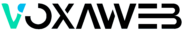In the ever-evolving landscape of web development, user experience stands as a paramount factor. As the majority of internet users shift towards mobile devices for their online activities, the importance of responsive design cannot be overstated. In this article, we will explore the significant impact of responsive design on WordPress websites, delving into the benefits, implementation, and best practices.
[wp_mcq_quiz id=”1″]
Understanding Responsive Design
Responsive design is an approach to web design that ensures a website’s layout and content adapt fluidly to different screen sizes and devices. It enables optimal viewing and interaction experiences, whether on a desktop, laptop, tablet, or smartphone.
1. Enhanced User Experience Across Devices
One of the primary advantages of responsive design is the consistent and positive user experience it delivers across a multitude of devices. A website that adapts seamlessly to different screen sizes eliminates the need for horizontal scrolling or zooming, providing users with a visually appealing and user-friendly interface.
2. Improved SEO Performance
Search engines, particularly Google, prioritise mobile-friendly websites in their rankings. Having a responsive design positively impacts your WordPress site’s search engine optimisation (SEO). Google’s algorithms favour websites that offer a smooth user experience on various devices, leading to higher search rankings and increased visibility.
3. Cost-Efficient and Time-Saving
Traditionally, creating separate versions of a website for different devices was a common practice. However, this approach is not only time-consuming but also expensive to maintain. Responsive design eliminates the need for multiple versions, as a single, well-designed website adapts itself to diverse screen sizes and resolutions.
4. Adaptability to Future Devices
The digital landscape is dynamic, with new devices and screen sizes continually entering the market. Responsive design ensures that your WordPress website remains adaptable to future technological advancements without the need for significant redesigns or overhauls.
5. Increased Mobile Traffic Engagement
As mobile device usage continues to soar, websites with responsive design witness increased engagement from mobile visitors. Whether users are accessing your site on the go or from the comfort of their homes, a responsive design caters to their needs, resulting in longer visit durations and reduced bounce rates.
Implementing Responsive Design on WordPress
Now that we understand the impact of responsive design, let’s explore the key steps to implement it on your WordPress website:
a. Choose a Responsive Theme:
Select a WordPress theme that is inherently responsive or explicitly states its compatibility with various devices. Many themes in the WordPress repository and third-party marketplaces prioritise responsiveness.
b. Test responsiveness:
Utilise testing tools such as Google’s Mobile-Friendly Test to ensure that your website is responsive and adheres to best practices. These tools provide insights into potential issues that may affect the user experience on different devices.
c. Optimise images and media:
Compress and optimise images and media files to reduce load times on mobile devices. This not only enhances the user experience but also contributes to improved SEO, as page speed is a ranking factor for search engines.
d. Prioritise content hierarchy:
Consider the hierarchy of your content, ensuring that essential information is prominently displayed on smaller screens. Responsive design allows for content prioritisation, presenting users with the most critical information first.
e. Utilise responsive plugins:
Leverage WordPress plugins designed to enhance responsiveness. These plugins can assist in optimising various elements of your site, from images to navigation menus, ensuring a seamless experience across devices.
Best Practices for Responsive Design on WordPress
To maximise the impact of responsive design, adhere to these best practices:
1. Mobile-First Approach:
Design and develop your website with a mobile-first mentality, ensuring that the user experience on smaller screens is prioritised.
2. Flexible Grids and Layouts:
Implement flexible grids and layouts that can adapt to different screen sizes, utilising percentages instead of fixed pixels for widths.
3. Breakpoints for Design Optimisation:
Identify breakpoints in your design where adjustments are needed for optimal display on different devices. Common breakpoints include those for smartphones, tablets, and desktops.
4. Test Across Multiple Devices:
Regularly test your website on various devices to ensure consistent and reliable performance. This includes smartphones, tablets, laptops, and desktop computers.
5. Regular Updates and Maintenance:
Keep your WordPress theme, plugins, and core files up-to-date to benefit from the latest responsive design enhancements and security patches.
Conclusion
Responsive design is not merely a trend; it’s a necessity in today’s digital landscape. The impact of responsive design on WordPress websites is transformative, influencing the user experience, SEO performance, and overall site adaptability. By embracing responsive design principles, WordPress users can future-proof their websites, ensuring a seamless and engaging experience for visitors across an array of devices. Whether you’re revamping an existing site or starting a new project, make responsiveness a cornerstone of your WordPress web design strategy.